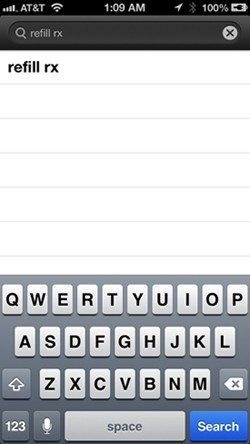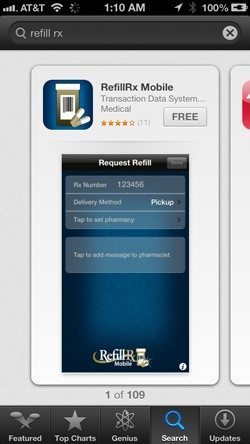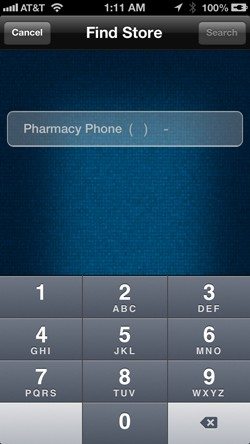Smartphone
You can order your prescription refills directly from your mobile phone. If you have an “Android” or “iPhone” smartphone, look for the icon “RefillRX”. Check this instructions on how you can order your prescriptions from your smartphone.
1. Find the App (tutorial for the iPhone)
2. Download the App
-
- Once you’ve found the app, press the “Free” icon to download the application.
- After pressing the “Free” button, an “Install” button will appear.
- Enter your password for iTunes to complete the installation.
3. Locate the Pharmacy using the App.
-
- Press the button that says “Tap to Set Pharmacy“.
- Locate the pharmacy by entering the phone number (787)724-3333.
- Once you’ve located San Rafael Pharmacy, press the button with the pharmacy’s name and direction in order to add it as the pharmacy where you will pick up your prescription.
4. Order your Refill
-
- With your prescription number, you can order the refill by entering the number on the prescription where it says, “RX Number”
- You can then choose the method of delivery.
If you have any questions about how San Rafael Pharmacy uses the RefillRX system, you can contact us directly.